As part of our ongoing program to make system improvements, furthering and expanding our capabilities and user experience, this month’s focus is VMware. Our VMware estate spans across three datacentres providing an active/active software-defined architecture. This allows for optimal movement and failover between datacentres, without impacting performance or connectivity.
The previous hypervisor, vSphere 6.7, served us well but occasionally impacted our operational efficiency. A business case was made in Q1 2021 to upgrade to vSphere 7, as well as the underling HCI firmware, which did not impact our service uptime.

Key benefit
Optimise resources across all your business services and ensure stability across the virtualisation estate.
Key features:
- The full integration of containers and Kubernetes into vSphere, so that they are part of the VMware Cloud foundation. This enables web applications to be available 24/7 and developers to deploy new versions of those applications several times a day. Containerisation helps package software to serve these goals, enabling applications to be released and updated without downtime.
- Integration of vSAN7 Virtual storage area network – A software led management of storage, based upon user defined policies rules and characteristics such as availability and performance. These can be assigned to virtual machines and readily modified to adapt to changing needs and priorities for, example disaster recovery RTO’s and RPO’s.
- VMware Update Manager has now been replaced by VMware Life Cycle Manager. VMware veterans will know that there have always been areas which ‘Update Manager’ couldn’t quite touch, such as all-important system firmware updates. This always added a manual overhead to cluster upgrades. vSphere 7 offers a much simpler software architecture with a single upgrade workflow. With vSphere 7, the only requirement is to upgrade vCenter Server; there is no need to upgrade other external components such as the external PSC (Platform Services Controller) or load balancers. This results in a more efficient upgrade process given the fewer nodes that need to be managed.
- Security vSphere helps with the implementation of multi factor authentication within and across organisations by using ‘Identity Federation’, which means vCenter Server can integrate with an enterprise identity provider without involving the vAdmins and vCenter Server. This simplifies the vSphere Admin’s job and helps reduce compliance audit scope.
- vSphere 7 ‘Trust Authority’ which allows VM administrators to conduct security checks on a few strongly trusted hosts, validating the operating system, firmware, credentials, etc. These trusted systems are then compared to other running systems, with any differences being identified, so they can be evaluated for security vulnerabilities.
- vSphere 7 delivers massive improvements to Distributed Resource Scheduler (DRS), vMotion, and ‘Assignable Hardware’ to meet the needs of enterprise applications. Where customers are running database applications that demand a large VM such as SAP, HANA or Oracle back ends, or AI/ML applications using GPU resources, or latency sensitive applications that require granular access to timing information, the needs for large and high performing applications continues to grow.
- Improved DRS– Now using a workload centric approach for efficient resource allocation and live migration of workloads, the improved DRS concentrates less on the ESXi host utilization and prioritizes the VM condition to provide a much more granular optimization of resources.
- Large application vMotion – vSphere admins can extend vSphere’s vMotion capability to large workloads such as SAP, HANA and Oracle back ends. Previously, these workloads necessitated a longer stun-time during the switchover phase. With vSphere 7 and the greatly improved vMotion logic to transfer only those pages that are desired by the workload, stun time is reduced drastically for large workloads.
- Assignable Hardware – With vSphere 7, vSphere admins can provision efficient pools of accelerated hardware for AI/ML applications with supported GPU’s. Assignable Hardware will now interact with DRS when that VM is powered on (initial placement) to find an ESXi host that has such a device available, claim that device and register the VM to that host. If there is a host failure and vSphere HA kicks in, ‘Assignable Hardware’ also allows for that VM to be restarted on a suitable host with the required hardware available.
- Precision Time Protocol (PTP) – vSphere 7 delivers software timestamp based PTP support for applications that need millisecond-level time accuracy.